
- setelah muncul kolom baru, pilih add new themes dan klik browse, sehingga muncul seperti ini:
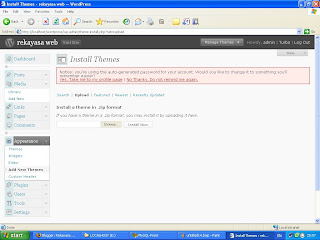
- pilih browse, lalu ambil files themes di folder kita mengcopy files wordpress(ex: ftp://ftp/kuliah/rekayasa web/) dan pilih themes wordpress

- setelah itu pilih salah satu themes, dan klik open dan install now. untuk mangaktifkannya klik activate.

No comments:
Post a Comment